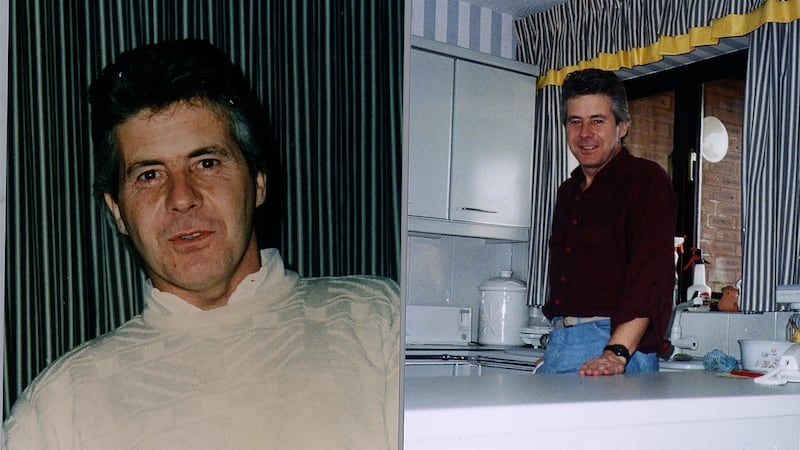Samsung has a brand new tablet, one that it wants to position as a great tool for productivity and entertainment as it looks to take on the likes of the iPad.
The Galaxy Tab S4 ticks the boxes when it comes to offering support for work and play, including a high-resolution 10.5in Super AMOLED display and Samsung’s DeX software which allows users to recreate a desktop computer layout on their tablet.
But in the flesh, how does the Tab S4 stack up as an iPad rival?
Design

Slim and lightweight (though slightly heavier than an iPad), the Tab S4 certainly looks the part with a polished rear cover and small bezel front allowing for more screen space.
It also slots nicely into the new keyboard case Samsung is offering to go with the Tab S4. This enables users to use the tablet in a laptop-style mode if they so choose.
Samsung’s S Pen stylus comes in the box with the Tab S4, meaning users are able to take handwritten notes as well as sketch comfortably on the S4, as well as use features such as Screen Off Memo, where notes can be taken on the screen even when the device is asleep.
Experience

The standard Android interface can be switched for Samsung DeX – the tech firm’s productivity setting that imitates a computer desktop, enabling users to have multiple windows open at the same time, side-by-side, just like on a laptop or PC.
It means users of the Tab S4 have a choice when it comes to how they want to interact with the device – a good choice to have if you’re looking to be more productive.
To those new to DeX, the desktop-style interface can take a little getting used to on a touchscreen, but for quickly jumping between files when working it is easier to navigate than the Android interface.
Away from productivity, the Super AMOLED display is a very good canvas for photo editing and video playback. The S4’s display is bright and vivid and has good company in the form of the AKG tuned speakers that also include Dolby Atmos – meaning high-end sound to go with the crisp visuals.
Accessories
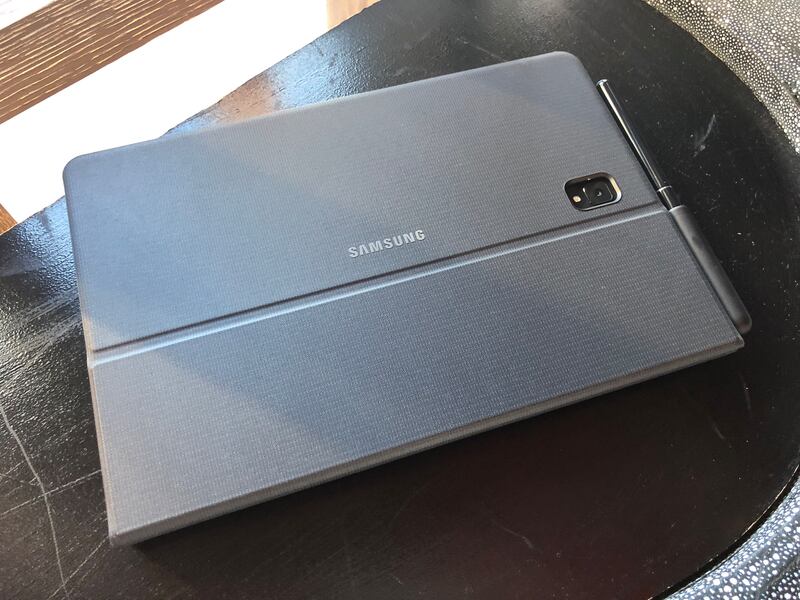
The keyboard case is an optional extra – costing £119 – but it will be bundled in for free if you pre-order the Tab S4 from August 9.
It’s worth considering too as once combined with DeX it turns the Tab S4 into something that could feasibly replace your laptop.
The revamped S Pen is very nice to use – it’s slightly chunkier than the one found inside Samsung’s Note smartphones but it remains lightweight and very comfortable to write, sketch and note-take with.
Verdict

On first impressions, Samsung has found a sweet spot between productivity and entertainment, at a price that is cheaper than the iPad Pro.
However, the other new device on the block in this space – the Microsoft Surface Go – is considerably cheaper.
The Tab S4 is a welcome addition to the tablet market in terms of giving consumers more choice, but it still has some convincing to do before it can celebrate getting one over on Apple and Microsoft.