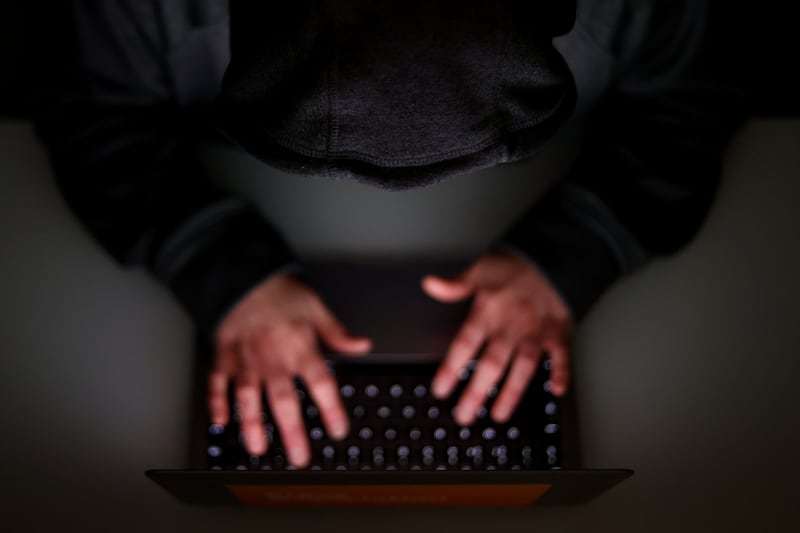The next iPhone is just around the corner, but Apple also has new software on the way in the shape of iOS 11 and has just rolled out a new series of tips to help users prepare.
The native Tips app has added a new list of helpful hints on new features that will appear in iOS 11 when the update rolls out – likely to be later this month.
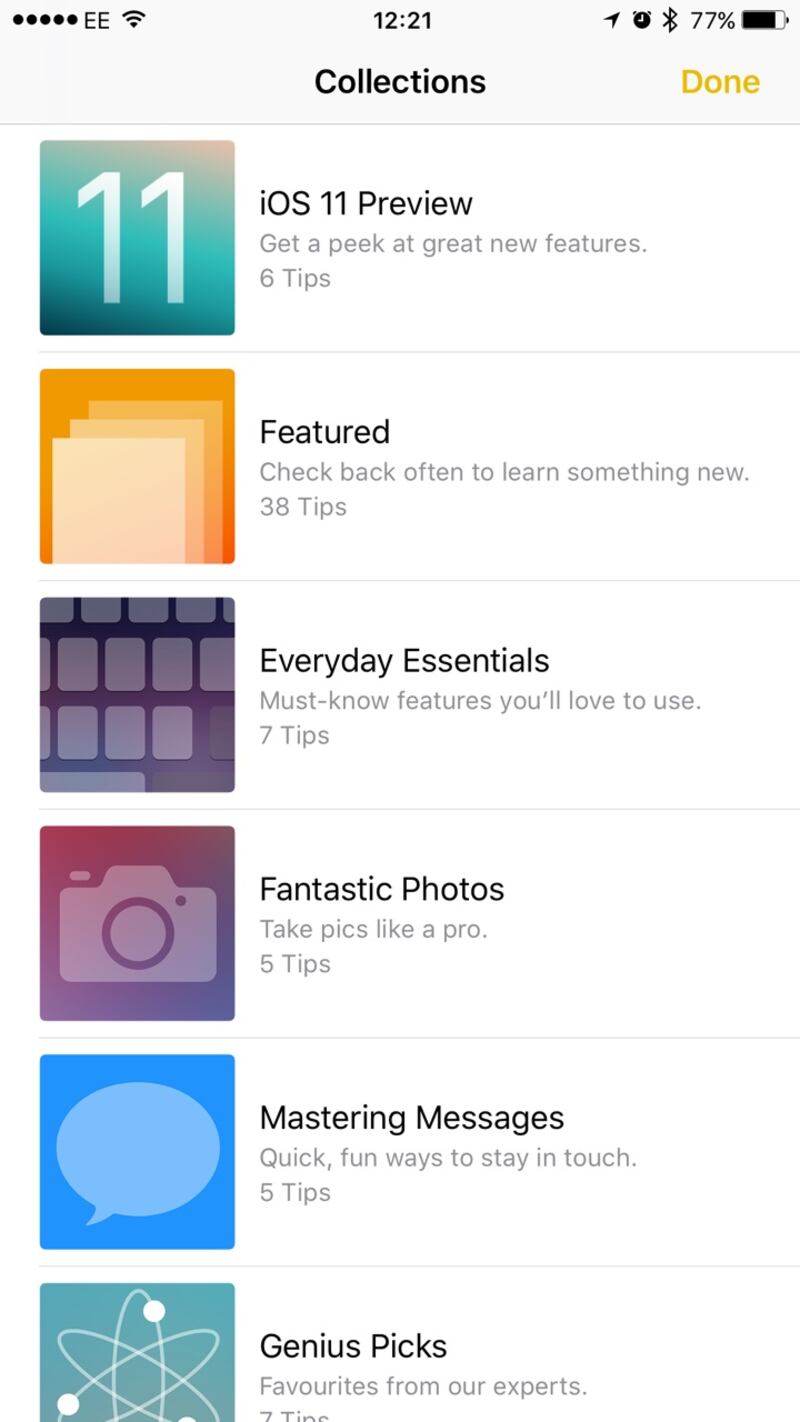
The new-look Control Centre, new Files app and Live Photo Effects are among the features to be given short explainers to introduce them.
The new version of the software will also feature a new Do Not Disturb while driving tool that turns off all notifications when you’re driving.
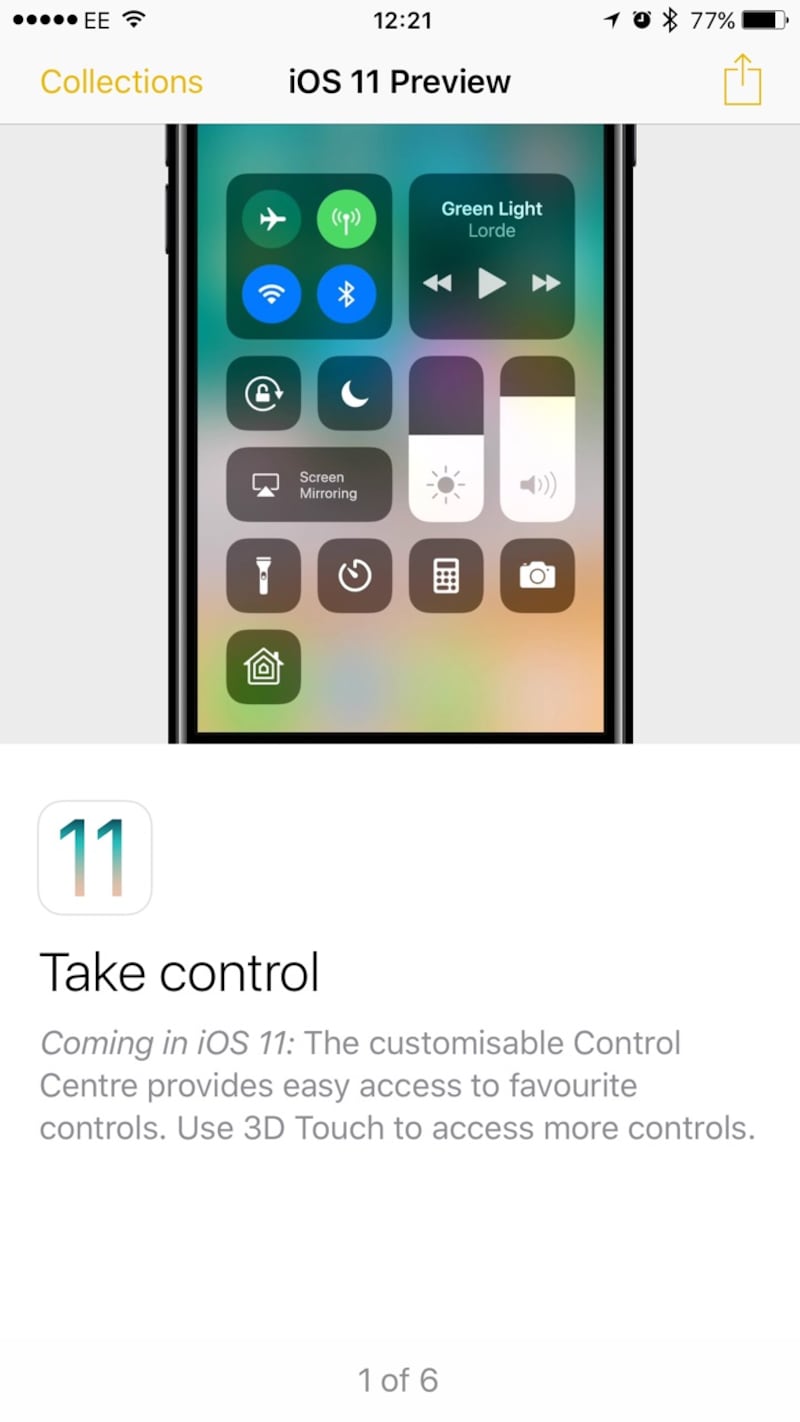
Siri is also getting smarter thanks to an Apple Music link that means users will be able to ask Siri to play tracks it thinks you might like.
iOS 11 will be available to iPhone users with a 5s or newer, and iPad users with an original iPad Air or newer.
The software update, which is free to iOS users, is already available as a public beta to those keen to try out the features before they’re finalised.
The full public release is expected to come in the aftermath of Apple’s iPhone event on September 12, when up to three new versions of the iPhone are reportedly set to be announced.